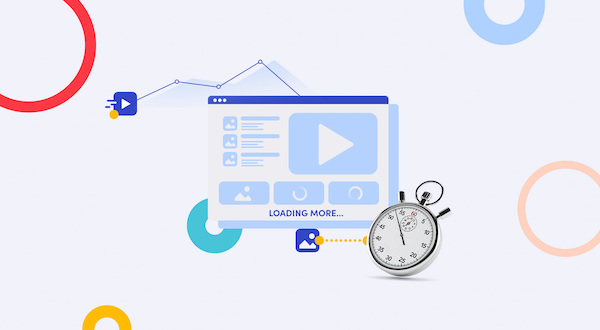
May 24, 2023
Revolutionize SEO with Image Optimization: Ultimate Guide
Images play a crucial role in enhancing the overall user experience of a website while also influencing its search engine optimization (SEO) performance. In this comprehensive guide, we will explore various strategies and best practices for image optimization to boost both SEO rankings and user satisfaction.
The Role of Images in SEO
Images contribute significantly to the SEO of a website. When search engines crawl and index web pages, they analyze the content and context of the images present. By optimizing images effectively, you can improve your website’s visibility in search engine results pages (SERPs) and attract more organic traffic.
Search engines consider various factors related to images, including the file name, alt text, title, size, and loading speed. By understanding these factors and implementing best practices, you can maximize the SEO potential of your website’s images.
Choosing the Right Image Formats
Selecting the appropriate image format is crucial for optimizing your images and ensuring optimal website performance. Here are three commonly used image formats for the web and their specific use cases:
JPEG (Joint Photographic Experts Group)
JPEG format is ideal for photographs and complex images that contain a wide range of colors and gradients. This format employs lossy compression, allowing you to reduce the file size while maintaining good image quality. JPEG images are widely supported across various devices and browsers, making them a popular choice for web usage.
PNG (Portable Network Graphics)
PNG format is suitable for images that require transparency or have sharp edges, such as logos, icons, or graphics. Unlike JPEG, PNG utilizes lossless compression, meaning you can compress the image without sacrificing quality. This makes PNG images well-suited for scenarios where image clarity and sharpness are essential.
GIF (Graphics Interchange Format)
GIF format is commonly used for animations and simple graphics with limited colors. It supports animation frames and can create small-sized files suitable for efficient web delivery. However, for static images, other formats like JPEG or PNG are more appropriate, as they provide better image quality and compression options.
By carefully selecting the appropriate image format based on the specific content of your images, you can effectively reduce file sizes and improve the loading speed of your website, enhancing the overall user experience.
Proper Image Sizing and Compression
Proper image sizing and compression are essential for optimizing website performance and delivering an exceptional user experience. Large images can significantly slow down page loading, negatively impacting user engagement and search engine rankings. Here are some key considerations for achieving optimal image sizing and compression:
Resize Images to the Required Dimensions
When optimizing images, it’s crucial to scale them down to the dimensions required by your website. Avoid using HTML or CSS to resize large images, as this doesn’t actually reduce the file size. Instead, use image editing software or online tools to resize images accurately. By resizing images to the appropriate dimensions, you reduce their file size and ensure they fit seamlessly within your website’s layout.
Utilize Compression Tools
To effectively reduce file sizes while maintaining acceptable image quality, make use of image compression tools. These tools employ various algorithms to compress images without significant loss of visual quality. Popular tools like Adobe Photoshop, TinyPNG, and Squoosh provide options to compress images for web usage. Experiment with different compression settings to strike a balance between file size reduction and image clarity.
Consider Responsive Design
Implementing responsive design techniques is vital for serving appropriately sized images to different devices. Responsive design ensures that images are optimized for both desktop and mobile users, enhancing user experience across various screen sizes. By utilizing CSS media queries and flexible image containers, you can adjust the display size of images based on the user’s device. This prevents unnecessary loading of oversized images on smaller screens and improves overall website performance.
Maintain Image Quality
While it’s essential to reduce image file sizes, it’s equally important to maintain acceptable image quality. Striking the right balance between file size reduction and visual clarity is crucial. Carefully evaluate the compression settings to ensure that the images remain clear and sharp without noticeable degradation. Regularly review and test your optimized images to verify that they meet both the size requirements and the expected visual standards.
By effectively resizing and compressing images, you can significantly improve website performance, enhance user experience by reducing page load times, and boost your SEO rankings. Optimized images contribute to a faster and smoother browsing experience, keeping visitors engaged and increasing the likelihood of conversions.
Implementing Responsive Images
With the increasing prevalence of mobile devices, implementing responsive images is crucial for optimizing user experience and SEO. Responsive images adapt to different screen sizes and resolutions, ensuring that users receive the most appropriate image for their device. Here are key strategies for implementing responsive images:
Use CSS Media Queries
CSS media queries allow you to define different image sizes and resolutions based on the device’s screen size. By applying media queries in your CSS code, you can specify specific image dimensions for different breakpoints. This enables the browser to select and load the most suitable image based on the user’s device screen size. It ensures that users on smaller screens receive images optimized for their viewing experience.
Utilize srcset Attribute
The srcset attribute is an HTML attribute that enables you to provide multiple image sources with different resolutions. By including the srcset attribute in your image tags, you can specify a list of image sources along with their respective resolutions. Browsers can then choose the appropriate image to load based on the user’s device capabilities and screen density. This ensures that high-resolution devices receive higher quality images while optimizing loading times for lower-resolution devices.
Implementing responsive images is essential for delivering optimized visuals to users across various devices. By adapting image sizes and resolutions based on the user’s device, you enhance user experience by ensuring images are well-suited to the screen they are viewed on. This contributes to faster page load times, reduced bandwidth consumption, and improved overall performance. Additionally, responsive images positively impact SEO by providing a better user experience, which search engines consider as a ranking factor.
Remember to test your responsive images thoroughly across different devices and screen sizes to ensure optimal performance and visual consistency. Regularly review and update your media queries and srcset attributes to accommodate new device resolutions and advancements in technology. By prioritizing responsive image implementation, you can create a seamless and engaging browsing experience for users while boosting your website’s SEO performance.
Writing Effective Alt Text and Image Titles
Alt text and image titles play a crucial role in both SEO and accessibility. They provide valuable information to search engines and users who cannot view images directly. Writing effective alt text and image titles ensures that your website is optimized for search engines and accessible to all users. Here are key guidelines for writing effective alt text and image titles:
Be Descriptive
When writing alt text, accurately and concisely describe the image. Use descriptive language to convey the image’s content, purpose, or function. Incorporate relevant keywords naturally into the alt text to improve SEO. However, it is important to avoid keyword stuffing, which can harm your SEO efforts. Focus on creating alt text that accurately represents the image while providing useful information to users.
Provide Context
If the image is essential for understanding the content on the page, consider providing additional context within the alt text or surrounding text. This helps users who rely on screen readers or have images disabled to comprehend the purpose or context of the image. By providing contextual information, you enhance the accessibility of your website and ensure that all users can engage with your content effectively.
Include Key Information
Incorporate any relevant details in the alt text, such as product names, locations, or people’s names. This helps search engines understand the image’s content and context better, improving the chances of your images appearing in relevant search results. Including key information also assists users in identifying specific elements within the image, such as products or individuals. Be concise and specific in providing relevant details within the alt text and image titles.
By writing descriptive and informative alt text and image titles, you enhance the accessibility of your website, making it more inclusive for users who rely on screen readers or have limited visual capabilities. Additionally, search engines rely on alt text and image titles to understand and index your images properly, which can positively impact your website’s SEO performance. Remember to review and update alt text and image titles regularly as your website and content evolve, ensuring they remain accurate, relevant, and valuable for both users and search engines.
Optimizing Image File Names
Optimizing image file names is an important aspect of improving SEO performance. Search engines consider file names as part of their ranking algorithms, so using descriptive and keyword-rich file names can positively impact your website’s visibility in search results. Here are key strategies for optimizing image file names:
Use Descriptive Names
Instead of generic file names like “IMG1234.jpg,” opt for descriptive names that accurately reflect the content of the image. A file name like “red-rose-in-garden.jpg” provides valuable information about the image’s subject matter. Descriptive file names not only improve SEO but also help users understand the image’s content before even viewing it.
Include Keywords
Incorporate relevant keywords into the file name to further optimize its SEO value. However, it’s essential to maintain a natural and user-friendly file name. Avoid excessive keyword stuffing, which can be seen as spammy by search engines. Focus on including one or two targeted keywords that accurately represent the image.
Use Hyphens
When separating words in the file name, use hyphens (-) instead of underscores (_) or spaces. Search engines treat hyphens as word separators, which helps in better understanding the individual words within the file name. Hyphens also enhance the readability and aesthetics of the file name for both search engines and users.
By optimizing image file names, you provide search engines with valuable information about the image content. Descriptive file names improve the chances of your images appearing in relevant search results, leading to increased visibility and organic traffic. Remember to consistently follow these practices when naming your image files, and consider updating file names for existing images to align with optimization guidelines.
Leveraging Lazy Loading Techniques
Leveraging lazy loading techniques is a powerful strategy for improving website loading speed, especially for pages with multiple images or long-scrolling content. Lazy loading delays the loading of images until they are needed, resulting in faster initial page load times. Here are key approaches for leveraging lazy loading techniques:
Use JavaScript Libraries
Implementing JavaScript libraries specifically designed for lazy loading, such as LazyLoad or Intersection Observer API, can enable this functionality on your website. These libraries provide efficient mechanisms for detecting when an image enters the user’s viewport and triggering its loading at the appropriate time. By utilizing these libraries, you can effectively optimize the loading of images and improve overall page performance.
Set Image Loading Priority
Prioritizing the loading of images that are visible within the user’s viewport is crucial for optimizing lazy loading. By loading only the images that are immediately visible, you can significantly reduce the initial load time of your page. This approach prevents unnecessary loading of off-screen images, allowing the user to start engaging with the content more quickly. As the user scrolls down and additional images become visible, they are loaded dynamically, creating a seamless and efficient browsing experience.
Leveraging lazy loading techniques not only enhances website performance but also contributes to a positive user experience. By reducing the initial load time and improving page responsiveness, lazy loading encourages higher user engagement and increased interaction with your content. Users are more likely to stay on your website, explore further, and potentially convert. Moreover, providing an excellent user experience positively influences SEO rankings, as search engines value user satisfaction and engagement.
Remember to test the lazy loading implementation thoroughly across various devices and browsers to ensure compatibility and functionality. Regularly monitor and optimize your lazy loading setup, as updates to libraries or changes in website structure may require adjustments. By implementing lazy loading techniques effectively, you can deliver a faster and more engaging browsing experience, leading to improved SEO rankings and user satisfaction.
Image SEO Best Practices
In addition to the specific strategies mentioned above, there are several general image SEO best practices that you should follow to further optimize your images for search engines. Implementing these practices can enhance your website’s visibility and improve its overall SEO performance. Let’s explore these practices in detail:
Optimize Image Captions
Include relevant captions that describe the image and provide additional context. Image captions can contribute to better SEO by providing textual information that search engines can analyze. Make sure your captions accurately reflect the image’s content and incorporate relevant keywords naturally.
Utilize Image Sitemaps
Create an image sitemap that includes URLs and metadata for all your website’s images. Submitting this sitemap to search engines ensures that all your images are properly indexed and can be included in relevant search results. An image sitemap helps search engines understand the structure and context of your images, leading to improved visibility.
Use Structured Data Markup
Implement structured data markup, such as schema.org, to provide search engines with additional information about the image content. Structured data markup helps search engines better comprehend the context, subject matter, and other relevant details of your images. This can enhance the visibility of your images in search results and enable rich snippets or other enhanced search features.
Optimize Surrounding Text
The text surrounding an image should be relevant and complementary to the image itself. It should provide additional information or context that reinforces the image’s meaning. Incorporate appropriate keywords naturally within the surrounding text to further optimize the image’s SEO value. By ensuring the text aligns with the image content and includes relevant keywords, you improve the overall relevance and quality signals for search engines.
By implementing these image SEO best practices, you can optimize your images for search engines, enhance their visibility, and improve your website’s overall SEO performance. Remember to regularly review and update your image captions, image sitemaps, structured data markup, and surrounding text to ensure they remain accurate, relevant, and aligned with your content strategy.
Measuring Image Optimization Success
Measuring the success of your image optimization efforts is essential to evaluate the impact of your strategies and identify areas for improvement. By tracking and analyzing key metrics related to image performance and SEO, you can gain insights into the effectiveness of your optimization techniques. Let’s explore some crucial metrics to monitor:
Page Load Time
Measure the time it takes for your web pages to load, particularly on devices with slower connections. Slow page load times can negatively impact user experience and SEO rankings. By monitoring and optimizing page load time, you can ensure that your images are optimized for quick delivery and improve overall website performance.
Image Loading Speed
Assess the speed at which images load on your website. Images that take too long to load can lead to user frustration and increased bounce rates. By optimizing image file sizes, utilizing lazy loading techniques, and implementing responsive design, you can enhance image loading speed and create a smoother browsing experience for your users.
Search Engine Rankings
Monitor your website’s rankings in search engine results for relevant keywords. After implementing image optimization techniques, observe any improvements in your search engine rankings. Higher rankings indicate that search engines are recognizing the value and relevance of your optimized images, resulting in increased visibility and potential organic traffic.
User Engagement
Analyze user engagement metrics, such as bounce rate, time on page, and conversions, to determine if image optimization has positively impacted user experience. If users are spending more time on your pages, engaging with your content, and converting at higher rates, it indicates that optimized images have contributed to a better user experience. These metrics reflect the effectiveness of your image optimization efforts in capturing and retaining user attention.
By consistently measuring these metrics, you can assess the effectiveness of your image optimization strategies and make necessary adjustments for ongoing improvements. Regularly monitor page load time, image loading speed, search engine rankings, and user engagement metrics to identify areas of optimization and ensure that your images continue to contribute positively to SEO and user experience.
Maximize Visibility: Image Optimization’s SEO Power
Optimizing images for both SEO and user experience is vital for the success of your website. By following the strategies and best practices outlined in this guide, you can enhance your website’s visibility in search engine results, attract more organic traffic, and provide an engaging visual experience for your users. Remember to choose the right image formats, resize and compress images appropriately, implement responsive design, write effective alt text and image titles, optimize image file names, leverage lazy loading techniques, and follow image SEO best practices. Regularly measure and analyze key metrics to gauge the success of your image optimization efforts and make data-driven improvements. With a well-optimized image strategy, you can boost your website’s SEO performance and provide an exceptional user experience.
Read More: Future-Proof Your Business with Voice Search Optimization
Read More: Chat GPT-4 for SEO: Maximize Visibility and Drive Traffic
Read More:Boosting SEO and SEM with Google’s Advanced Search Upgrades